NINTENDO SWITCH

STEP 1.
Add us as a friend:
1. Go to your page on the home page at top left.
2. Go to the Add Friend tab.
3. Select Search with Friend Code.
4. Select Search or add players.
5. Enter in our Friend Code:
SW-3862-1008-5613
Send a friend request.
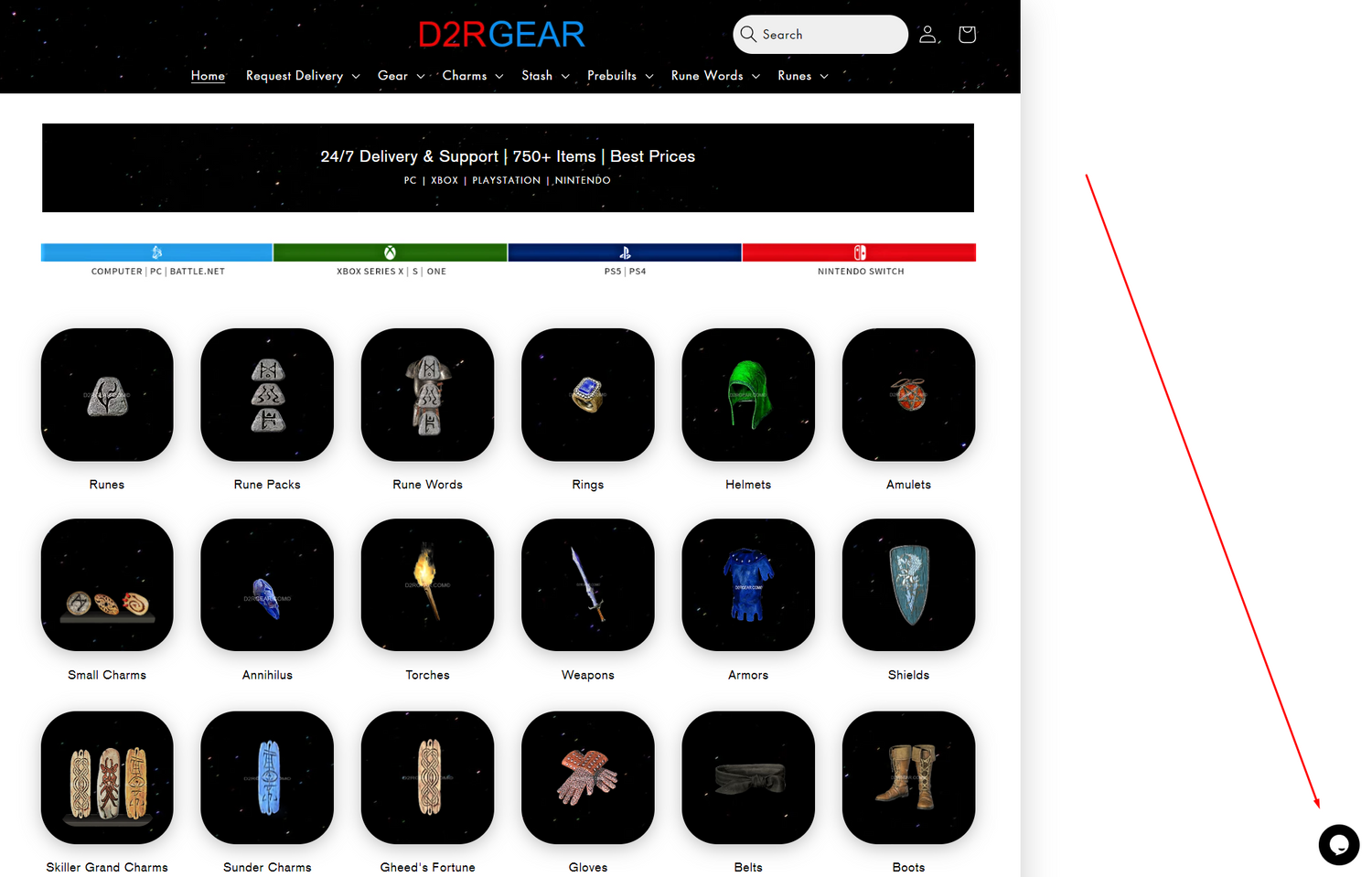
STEP 2.
Open up our website and click the Chat Icon, located at the bottom right corner.
You may also use the Click to Chat button, located at the bottom of this page.
A popup window should appear.
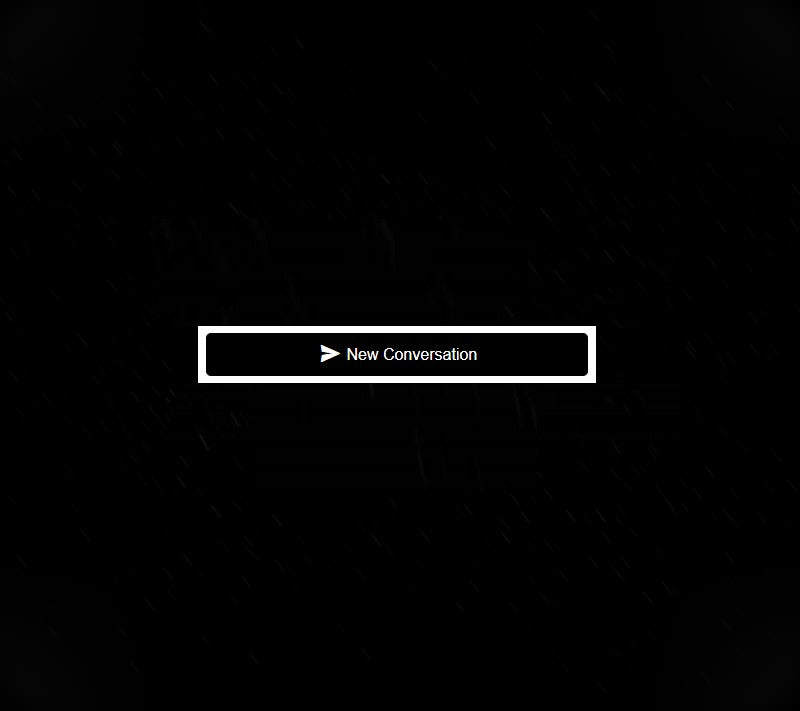
STEP 3.
Click on New Conversation to start a new conversation.
If you have an existing conversation, you can click on it.
Both options will get you in touch with someone from our team.
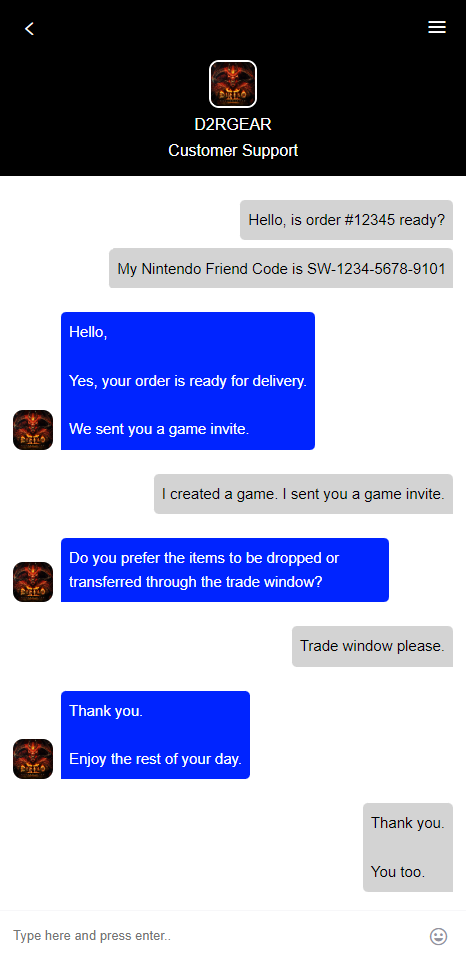
STEP 4.
1. Let us know what the conversation is about:
For deliveries, please provide the Order # and Friend Code.
2. We will send you a game invite.
3. If you have your own game, feel free to send us a game invite.
4. Let us know if you prefer to have the items dropped on the ground or transferred through the trade window.
If you prefer the items to be dropped, we will begin dropping the items on the ground.
If you prefer a trade window transfer, we will click on your character to request a trade.
After you accept the request, a trade window will appear, and we will begin moving items into the trade window.
Please make sure that you have enough room in your inventory.
There can only be one Annihilus, Hellfire Torch, and Gheed's Fortune in the inventory, so if you expect to have more than one, please move any that are in your inventory into a shared stash tab.

STEP 5.
If you preferred to have the items dropped on the ground, please pick them up as soon as possible.

STEP 6.
If you preferred to have the items transferred through the trade window, please click the checkmark ✔️ to accept the transfer.
The items should now be in your inventory.

FINAL STEP.
1. Make sure you have all the correct items.
